Forum

 Wireless Network problems
Wireless Network problems Wireless Network problems
Wireless Network problems
13 replies
 1
1 

 read the manual of your router
read the manual of your router if you don't have a manual: find a manual with google or contact the tech support
if you don't have a manual: find a manual with google or contact the tech support If you want to open ports or something you will have to connect the router to your PC (If you're on a desktop use a laptop or try sth)
Atleast that's how it works on my router.
You should look up all connected devices in your network, maybe your router is listed up there.
A list with all your open connections should be printed in console, so look for the connection with your wireless network and your router's IP should be the one under "Default Gateway" (or something like that, sorry, my windows isn't in english)
Windowskey+R typed ipconfig = A window appeared for ~2 miliseconds and dissappeared. It was whole white...
So the only way to conect to router is with wire ?
I run Windows Vista by the way...
Me has written
In that case press windowskey+R, type in cmd, then write ipconfig
You has written
Windowskey+R typed ipconfig
But nevermind, if you're using windows vista go to your desktop and press the "network" or "net" or whatever is this icon called in your computer:
Wait for the list to load and then rightclick on your router's icon (in my case it's named WRT54G and it's classified as a network infrastructure device) and press the first option in the context menu (it says something like "go to device website")
You are still going to need to be wired to your router with a telephone wire (or a RJ45, I don't remember exactly) if you want to change any configuration.

I dont know why you bat dont do as we say, and you flacko say "nevermind" to the correct solution of one part of the problem.
Also, why would you (batlaizys) portforward your router if you aren't connected (not even wireless) to it?
To portforward a router you must be connected to it with a wired connection and have the right password to access the control panel from there.
If it does show up but asks for a password, type it in.

 1
1 

 Wireless Network problems
Wireless Network problems Offline
Offline